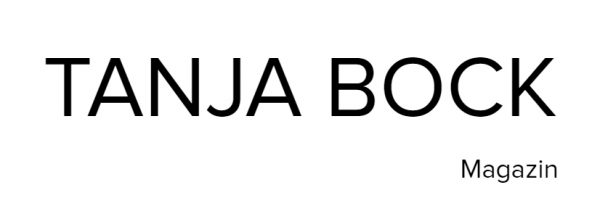Hey Beauties! 💫
Today, I’ll show you how to create your own MetaMask account so you can trade cryptocurrencies and explore the world of Web3. MetaMask is a secure digital wallet that allows you to store, send, and receive Ethereum and other cryptocurrencies safely. Don’t worry — it’s super easy! Let’s get started. 🚀
Step 1: Installation
Download the MetaMask App from the App Store (iOS) or Google Play Store (Android). Search for “MetaMask,” click Install, and wait for the download to complete. Once installed, open the app.
Step 2: Setup
Click on Get Started and select Create New Account. Choose a secure password — one you haven’t used elsewhere. This password protects access to your cryptocurrencies, so make it strong and unique.
Step 3: Backup
After creating your password, you’ll be shown your Secret Backup Phrase. Write these 12 words down and store them safely. Never share this phrase with anyone! It’s the only way to recover your wallet if you lose your phone or reinstall the app.
Step 4: Confirmation
Confirm your backup phrase by entering the words in the correct order. Once confirmed, you’ve officially created your MetaMask wallet — congratulations! 🎉
Step 5: Logging In
Now, you can log in anytime using your password. You’re ready to explore Ethereum, NFTs, Web3 projects and start trading safely within the decentralized world. 🌐
Summary
That’s it! Creating a MetaMask wallet is quick and secure when following these simple steps. Always protect your backup phrase and never share it. Now you’re ready to step into the exciting world of crypto, DeFi, and NFTs.
xo Tanja

So erstellst du dein MetaMask-Konto – Ein einfacher Guide für Einsteigerinnen
Hallo Beauties!
Heute zeige ich euch, wie ihr euer eigenes MetaMask-Konto erstellt, um mit Kryptowährungen zu handeln und in die Welt von Web3 einzutauchen. MetaMask ist eine sichere digitale Wallet, mit der ihr Ethereum und andere Kryptowährungen speichern, senden und empfangen könnt. Keine Sorge – es ist ganz einfach! Los geht’s! 🚀
Schritt 1: Installation
Ladet die MetaMask-App im App Store (iOS) oder im Google Play Store (Android) herunter. Sucht nach „MetaMask“, klickt auf Installieren und wartet, bis der Download abgeschlossen ist. Danach öffnet ihr die App.
Schritt 2: Einrichten
Klickt auf Loslegen und dann auf Neues Konto erstellen. Wählt ein sicheres Passwort – eines, das ihr sonst nirgends verwendet. Dieses Passwort schützt euren Zugang zu euren Kryptowährungen, also wählt es sorgfältig aus.
Schritt 3: Sicherung
Ihr erhaltet nun eure Sicherungswörter (Backup Phrase). Schreibt diese 12 Wörter auf Papier und bewahrt sie an einem sicheren Ort auf. Teilt sie niemals mit jemand anderem! Diese Wörter sind der einzige Weg, euer Konto wiederherzustellen, falls ihr euer Gerät verliert.
Schritt 4: Bestätigung
Gebt eure Sicherungswörter in der richtigen Reihenfolge ein und klickt auf Bestätigen. Herzlichen Glückwunsch – ihr habt euer MetaMask-Konto erfolgreich erstellt!
Schritt 5: Einloggen
Loggt euch nun mit eurem Passwort ein und verwaltet eure Kryptowährungen sicher. Ihr seid bereit, in die Welt von Ethereum, NFTs und Web3 einzutauchen. 🌍
Zusammenfassung
Das war’s schon! Die Erstellung eines MetaMask-Kontos ist wirklich einfach, wenn ihr diese Schritte befolgt. Bewahrt eure Sicherungswörter sicher auf und teilt sie niemals. Jetzt könnt ihr die Welt der Kryptowährungen und Dezentralisierung erkunden!
mit Liebe,
xo Tanja